
Continuing on in our pursuit of prettiness, I set my sights on my laptop, which was looking a little bare. I decided to glam it up a bit with some of our favorite things: monograms, pictures of some of our favorite people, and glitter! Here's a super simple guide to make one yourself:
.png)
What You'll Need: A clear snap-on laptop case, a monogram decal, Duck Glitter Tape, a picture collage (use actual pictures, or make one on your computer and print one out - measure your laptop screen beforehand and keep the collage within those dimensions), tape, and scissors
.JPG)
Step 1: Tape together your picture collage if needed.
Step 2: Stick the monogram decal to the center of your picture collage
(center it before sticking it to ensure proper placement!)
Step 3: Using the glitter tape, place the picture collage picture-side down inside the laptop case. Tape around the border of the picture collage, letting the tape curl under the rounded edges of the laptop case, and trimming it to fit where needed.
That's it! Snap the case on and enjoy!
.JPG)
Step 1: Tape together your picture collage if needed.
Step 2: Stick the monogram decal to the center of your picture collage
(center it before sticking it to ensure proper placement!)
Step 3: Using the glitter tape, place the picture collage picture-side down inside the laptop case. Tape around the border of the picture collage, letting the tape curl under the rounded edges of the laptop case, and trimming it to fit where needed.
That's it! Snap the case on and enjoy!





















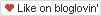
that is such a great idea. thank you for sharing. i'm such a sucker for a good diy
ReplyDeleteAwesome idea, I might try that if I find one that fits my laptop :) ♥
ReplyDelete